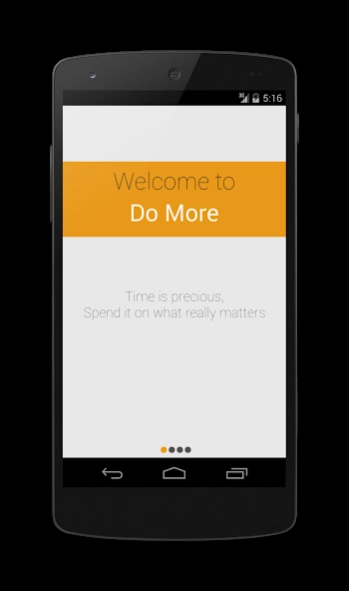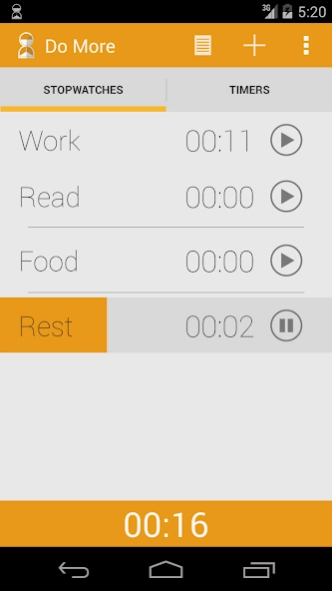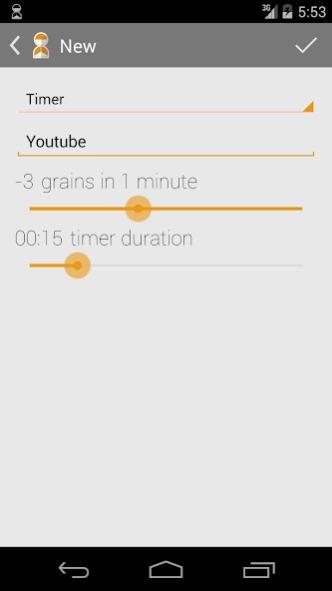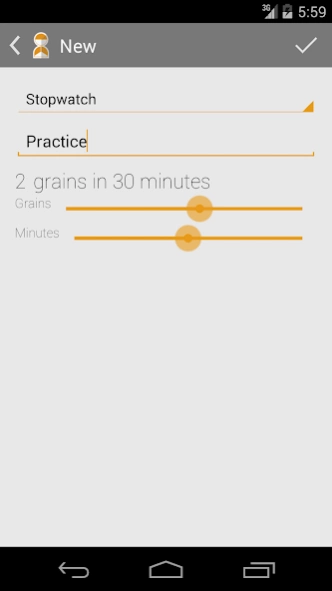Do More 1.2.2
Continue to app
Free Version
Publisher Description
Do More - Do More is a time management app that helps you spend your time efficiently.
Do More is a time management app that uses timers and stopwatches to help you spend your time efficiently. With Do More you earn your free time by being productive — rest whenever you want, as long as you earned the time to do it!
From now on, all your procrastination will be justified!
Features:
• Use 2 types of watches — Stopwatches and Timers
• Set your watches to one of the three categories - Work, Rest or Neutral
• Add custom watches (up to 4 in lite version)
• Configure watches based on your own work/rest habits
• Check out your watches usage statistics (pro version only)
• Run multiple watches at once or set it to run only one at a time
• Have notifications showing your saved time
Q: How does it work?
A: The work/rest mechanic of Do More is based on a points system, where working adds points and resting subtracts. These points are called “Sand” and a single unit of Sand is a Grain. When you create or edit a watch, you can alter its grain value. A positive value indicates work, the watch will add to your total sand when run. Conversely, a negative value indicates rest, making the watch subtract from your sand total when run.
The technical stuff:
Say you created a Stopwatch that adds 2 grains of sand per minute. After running that watch for 1 hour, your total sand will increase by 2 hours (2 grains/minute * 60 minutes = 120 grains).
You decide to rest, so you start a Rest Stopwatch/Timer that subtracts 4 grains of sand per minute (-4 grains per minute). This watch will deplete your newly added sand in 30 minutes (-4 grains/minute * 30 minutes = -120 grains). If this was all the sand you had, you will have to Do More work to earn more rest.
Don’t waste time, Do More and earn your rest.
Future releases:
• Better statistics
• Widgets
• Goals
• Synchronization between devices
About Do More
Do More is a free app for Android published in the PIMS & Calendars list of apps, part of Business.
The company that develops Do More is Lyre. The latest version released by its developer is 1.2.2.
To install Do More on your Android device, just click the green Continue To App button above to start the installation process. The app is listed on our website since 2017-02-26 and was downloaded 5 times. We have already checked if the download link is safe, however for your own protection we recommend that you scan the downloaded app with your antivirus. Your antivirus may detect the Do More as malware as malware if the download link to lt.lyre.domore is broken.
How to install Do More on your Android device:
- Click on the Continue To App button on our website. This will redirect you to Google Play.
- Once the Do More is shown in the Google Play listing of your Android device, you can start its download and installation. Tap on the Install button located below the search bar and to the right of the app icon.
- A pop-up window with the permissions required by Do More will be shown. Click on Accept to continue the process.
- Do More will be downloaded onto your device, displaying a progress. Once the download completes, the installation will start and you'll get a notification after the installation is finished.